This week, we’re looking into a new Snowflake feature, EXECUTE IMMEDIATE FROM.
Take the following sql:
create table week72_employees (
employeeid int,
firstname string,
lastname string,
dateofbirth date,
position string
);Create an external stage to the following location:
s3://frostyfridaychallengesExecute immediate from the command inside, and your data should look like:
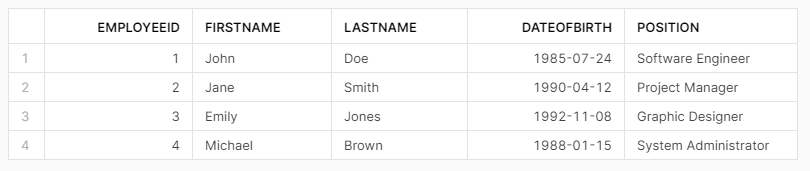
Happy executing!
5 responses to “Week 72 – Basic”
-
A quick and fun challenge to wrap up the week, thanks for continuing to promote new functionality!
- Solution URL – https://github.com/ChrisHastieIW/Frosty-Friday
-
learn something new every week
- Solution URL – https://github.com/NMangera/frosty_friday/blob/main/week%2072%20-%20basic%20/EXECUTE%20IMMEDIATE
-
Thanks for the challenge! Intrigued about the possibility, also very scared of running it from an uncontrolled stage
- Solution URL – https://github.com/dsmdavid/frostyfridays-sf/blob/main/models/challenge_72_01.sql
-
Liked this challenge. Because I was also nervous about just running the code , I decided to also add a few statements that enabled me to look at the code from within Snowflake:
https://github.com/marioveld/frosty_friday/tree/main/ffw72
- Solution URL – https://github.com/marioveld/frosty_friday/tree/main/ffw72
-
I trusted the FF admins on this one.
- Solution URL – https://github.com/darko-nimbus/FROSTYFRIDAYCHALLENGES/blob/main/72%20-%20Basic%20-%20Execute%20Immediate/72%20-%20Basic%20-%20Execute%20Immediate.sql

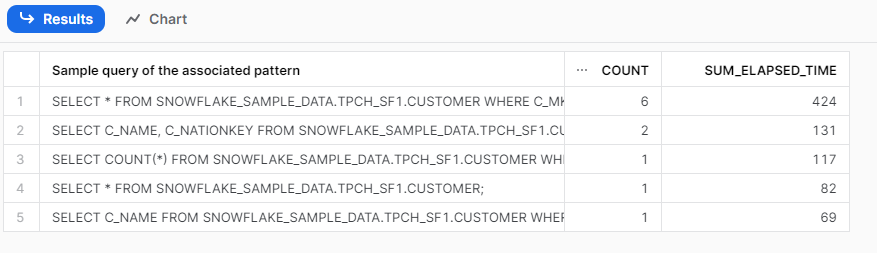
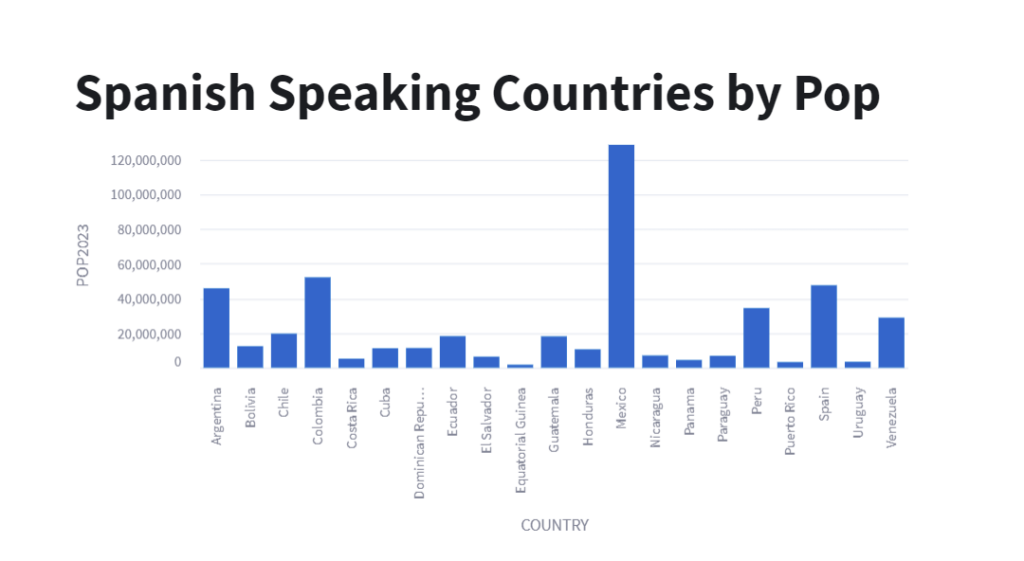
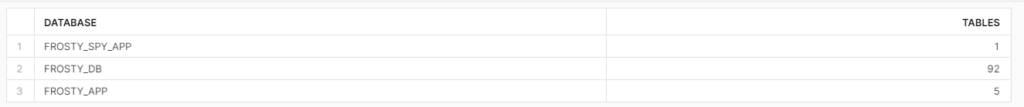

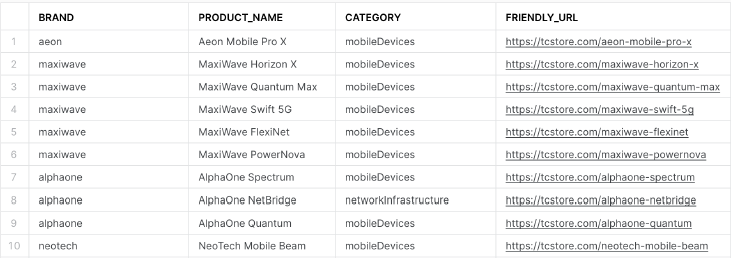
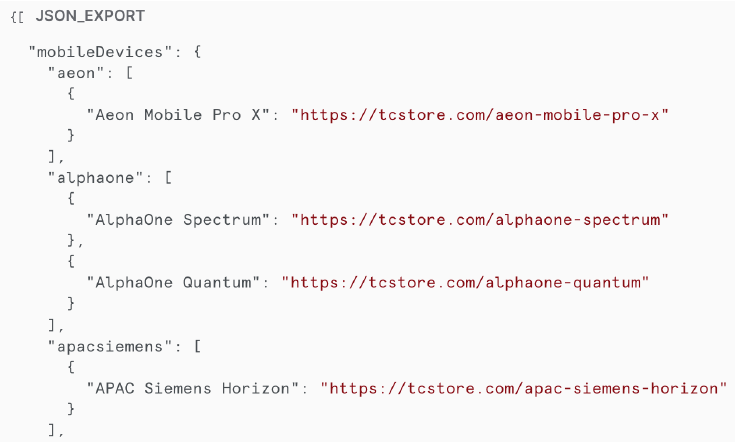
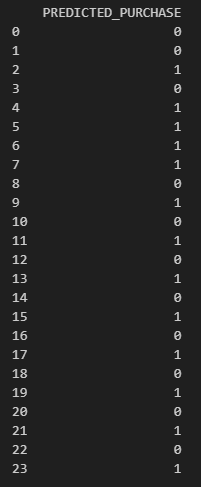
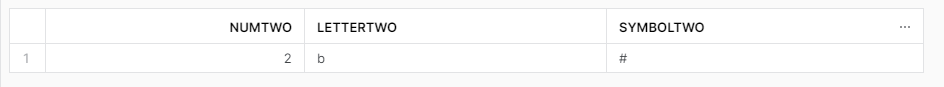
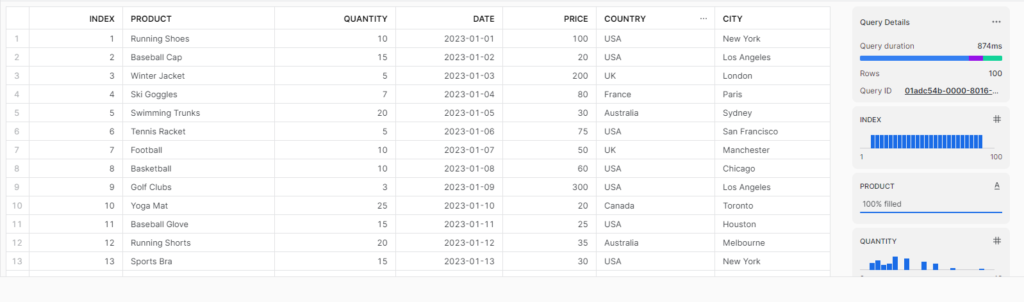

Leave a Reply
You must be logged in to post a comment.