Welcome to the Emoji Translator and Notification challenge! Your task is to develop a program that will tackle the usage of emojis. Our external partner supplies you with a file formatted as a CSV containing various emojis, and your mission is to translate these emojis into their corresponding typed format.
Even though they ensured us that these 3 emojis are the only ones to be used, we know from experience that that could change in a heartbeat.
Phase 1: Emoji Translation Your program should read the provided CSV file, extract the emojis, and convert each emoji to its respective typed format. For example, 🚀 should be translated to “:rocket:” and 😀 should become “:grinning:”.

Phase 2: Emoji Notification We always want to stay ahead in the emoji game! Implement a notification system that will alert you whenever a new emoji appears in the CSV file. Your program should automatically detect any recently added emojis and send a message notifying you of the new discovery.
Frequency of Checks To keep the system up-to-date, your program should perform emoji checks once every week. This means you’ll need to schedule a recurring system that examines the CSV file for any additions.
Guidelines:
- The program should be written in a language of your choice.
Get ready to embark on this emoji-filled adventure and have fun coding! Good luck! 🚀😀👍
Required Files:
The location for the new files is the s3://frostyfridaychallenges/challenge_56/ bucket.
This bucket contains 2 files: survey_resulsts.csv with the agreed upon emojis and 1, survey_results_2.csv with a ‘new’ emoji
2 responses to “Week 56 – Intermediate”
-
Fun challenge this week. Pay attention to whitespaces in the emojis column
- Solution URL – https://github.com/canonicalized/FrostyFriday/blob/main/WEEK56.sql
-
This was a fun one. I tried to be clever and ingest a full package to do it all, but hit some issues importing nested modules. Fortunately, you can get around that at some point with a private preview feature in the following article, but I didn’t want to use a private preview feature here so I just stole the mapping file from the emoji module I found instead.
https://medium.com/snowflake/using-other-python-packages-in-snowpark-a6fd75e4b23a
- Solution URL – https://github.com/ChrisHastieIW/Frosty-Friday

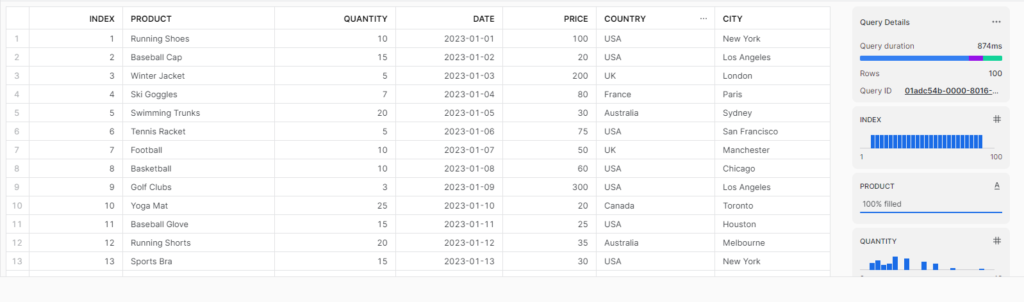


Leave a Reply
You must be logged in to post a comment.