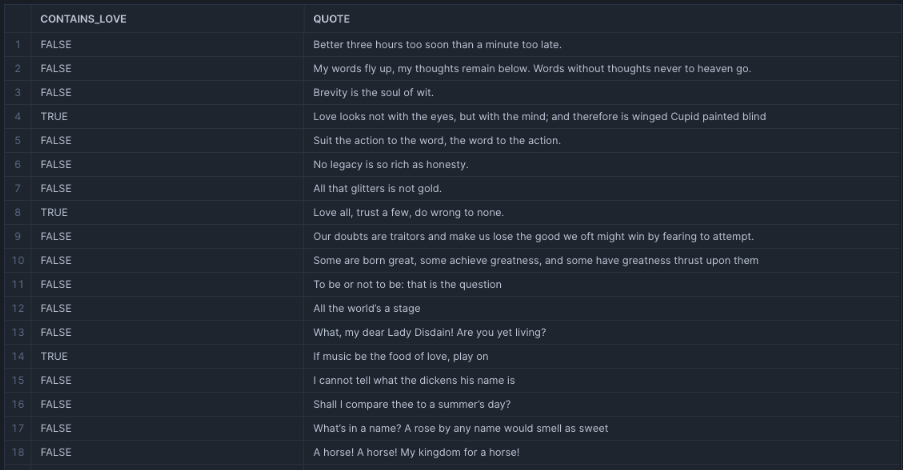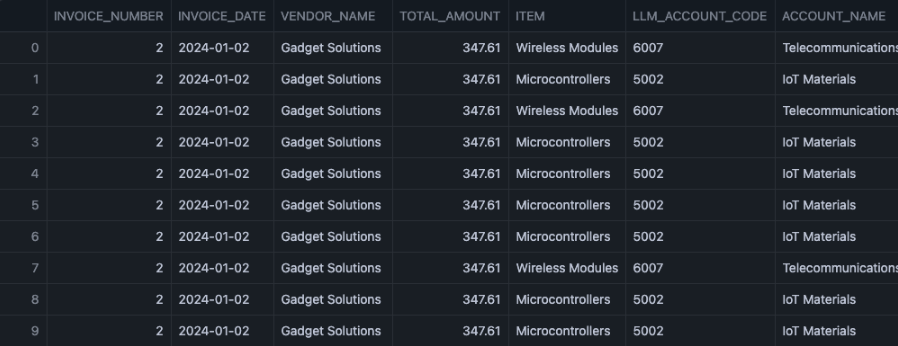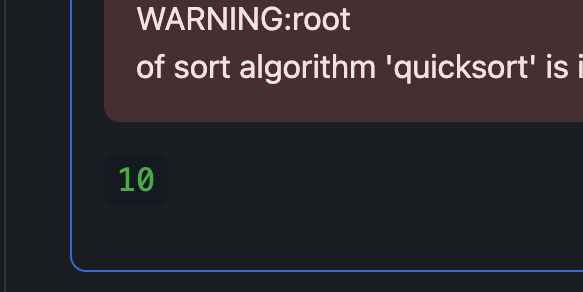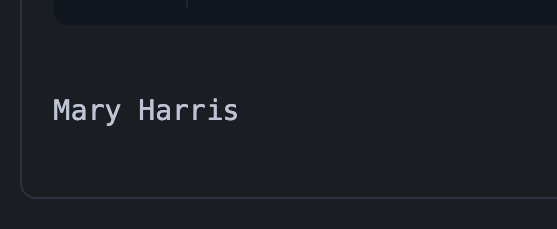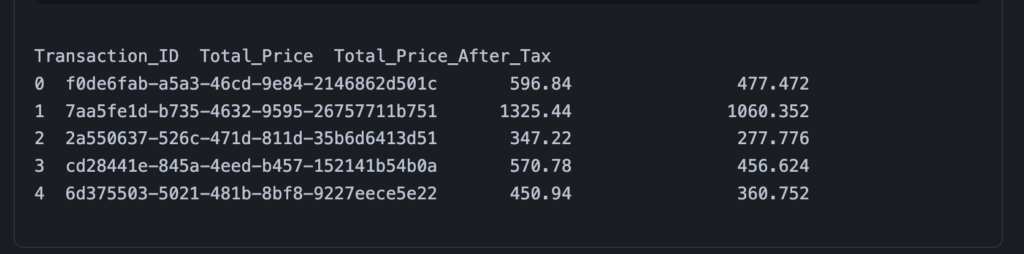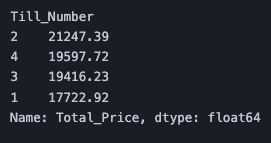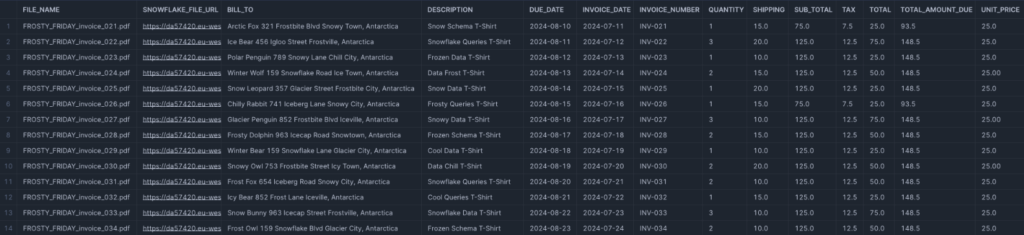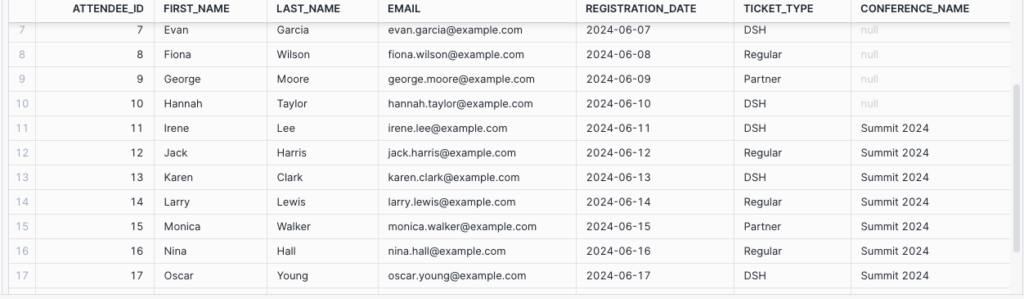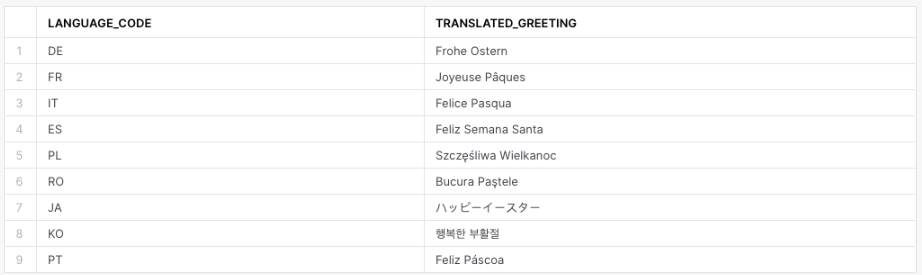Professor Frosty – as a scholar and a gentleman – is always very keen to advance learning and there’s no better way than to use some artificial intelligence provided by Snowflake!
In this S3 bucket we have a series of open access journals from the Oxford University Press.
Your job is to create a CORTEX Search service that will help our dear users identify the topics of these journals.
A test question could be “Which of these is about economics?” and return:
- The file name
- The title of the document (hint: EXTRACT_ANSWER() might help here)
- A pre-signed URL for the document
In a notebook, it will look something like:
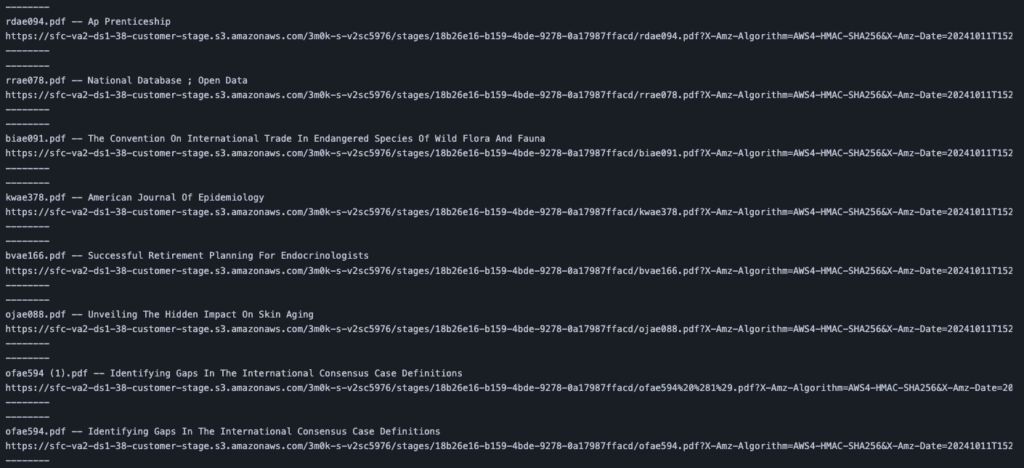
(Note: accuracy may vary)