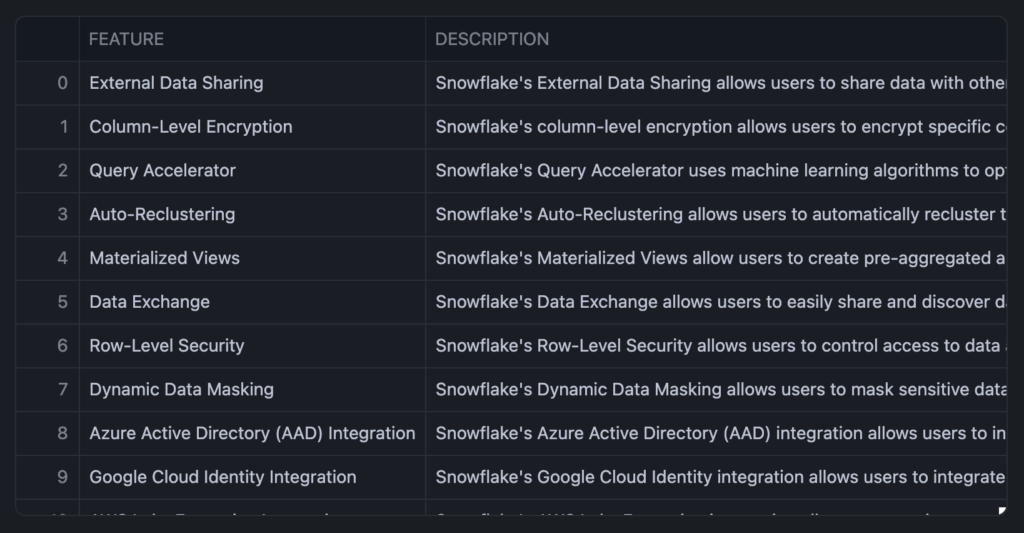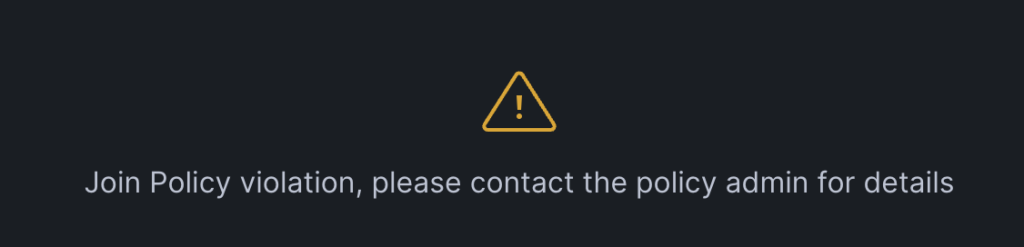This dbt+Cortex challenge uses the LABEL_SENTIMENT function from Snowflake Cortex to classify customer reviews by category-level sentiment. You will load CSV data into seeds and build two models:
- classified_sentiments
- parsed_entity_sentiments
For this challenge , you’re highly recommended to use Snowflake Workspaces and run it as a dbt project
🧪 Objective
Classify customer hotel reviews into predefined service categories and extract the per-category sentiment.
📁 Provided
- hotel_reviews.csv
hotel_reviews.csv
review_id,hotel_id,review_text
1,2004,Customer support was amazing. The Free WiFi was a big part of our experience.
2,2002,Great value for the price. The Free WiFi was a big part of our experience.
3,2002,"Functional, but unexciting. The Location was a big part of our experience."
4,2002,"It's okay, nothing special. The Facilities was a big part of our experience."
5,2004,Highly recommend to everyone. The Comfort was a big part of our experience.
6,2005,I would definitely buy again. The Free WiFi was a big part of our experience.
7,2004,I would definitely buy again. The Cleanliness was a big part of our experience.
8,2002,Best purchase I've made this year. The Free WiFi was a big part of our experience.
9,2003,"Five stars, no complaints. The Staff was a big part of our experience."
10,2003,"Functional, but unexciting. The Location was a big part of our experience."
11,2005,Poor quality and bad support. The Comfort was a big part of our experience.
12,2002,Best purchase I've made this year. The Location was a big part of our experience.
13,2001,Wouldn’t buy this again. The Staff was a big part of our experience.
14,2001,No major complaints or praise. The Cleanliness was a big part of our experience.
15,2002,No major complaints or praise. The Free WiFi was a big part of our experience.
16,2001,I would definitely buy again. The Facilities was a big part of our experience.
17,2005,Poor quality and bad support. The Free WiFi was a big part of our experience.
18,2005,Fantastic service and quality. The Comfort was a big part of our experience.
19,2003,Average experience. The Comfort was a big part of our experience.
20,2005,Service was neither good nor bad. The Cleanliness was a big part of our experience.
21,2004,Not worth the money. The Staff was a big part of our experience.
22,2002,Fantastic service and quality. The Facilities was a big part of our experience.
23,2001,"It's okay, nothing special. The Staff was a big part of our experience."
24,2004,Poor quality and bad support. The Comfort was a big part of our experience.
25,2002,Decent but not remarkable. The Location was a big part of our experience.
26,2001,Average experience. The Staff was a big part of our experience.
27,2005,Meets the basic requirements. The Staff was a big part of our experience.
28,2004,Average experience. The Value for money was a big part of our experience.
29,2003,Meets the basic requirements. The Staff was a big part of our experience.
30,2003,Average experience. The Facilities was a big part of our experience.
31,2005,Brilliant design and easy to use. The Comfort was a big part of our experience.
32,2002,Worst product I’ve purchased. The Comfort was a big part of our experience.
33,2003,Service was neither good nor bad. The Location was a big part of our experience.
34,2001,Didn't meet expectations at all. The Value for money was a big part of our experience.
35,2003,I would definitely buy again. The Location was a big part of our experience.
36,2001,I regret buying this. The Facilities was a big part of our experience.
37,2001,Decent but not remarkable. The Staff was a big part of our experience.
38,2001,Highly recommend to everyone. The Cleanliness was a big part of our experience.
39,2005,Great value for the price. The Value for money was a big part of our experience.
40,2001,"Five stars, no complaints. The Comfort was a big part of our experience."
41,2002,Meets the basic requirements. The Staff was a big part of our experience.
42,2002,Highly recommend to everyone. The Cleanliness was a big part of our experience.
43,2005,Customer support was amazing. The Location was a big part of our experience.
44,2003,"It's okay, nothing special. The Location was a big part of our experience."
45,2001,Exceeded my expectations. The Value for money was a big part of our experience.
46,2002,Absolutely love this product! The Comfort was a big part of our experience.
47,2001,"It's okay, nothing special. The Free WiFi was a big part of our experience."
48,2003,I would definitely buy again. The Facilities was a big part of our experience.
49,2005,It works as expected. The Comfort was a big part of our experience.
50,2003,Very disappointed. Would not recommend. The Cleanliness was a big part of our experience.
51,2002,Very disappointed. Would not recommend. The Value for money was a big part of our experience.
52,2003,Exceeded my expectations. The Staff was a big part of our experience.
53,2002,Decent but not remarkable. The Facilities was a big part of our experience.
54,2002,"Five stars, no complaints. The Location was a big part of our experience."
55,2005,Not worth the money. The Free WiFi was a big part of our experience.
56,2004,Terrible customer service. The Facilities was a big part of our experience.
57,2005,Service was neither good nor bad. The Value for money was a big part of our experience.
58,2002,"It's okay, nothing special. The Comfort was a big part of our experience."
59,2005,I would definitely buy again. The Facilities was a big part of our experience.
60,2003,Customer support was amazing. The Location was a big part of our experience.
61,2005,I would definitely buy again. The Staff was a big part of our experience.
62,2002,Exceeded my expectations. The Free WiFi was a big part of our experience.
63,2002,Decent but not remarkable. The Cleanliness was a big part of our experience.
64,2005,I would definitely buy again. The Free WiFi was a big part of our experience.
65,2003,Great value for the price. The Comfort was a big part of our experience.
66,2002,Customer support was amazing. The Staff was a big part of our experience.
67,2005,Customer support was amazing. The Value for money was a big part of our experience.
68,2001,Best purchase I've made this year. The Facilities was a big part of our experience.
69,2005,Didn't meet expectations at all. The Free WiFi was a big part of our experience.
70,2001,Fantastic service and quality. The Location was a big part of our experience.
71,2002,Exceeded my expectations. The Cleanliness was a big part of our experience.
72,2002,Product broke after one use. The Location was a big part of our experience.
73,2002,Best purchase I've made this year. The Facilities was a big part of our experience.
74,2003,Great value for the price. The Facilities was a big part of our experience.
75,2003,Not worth the money. The Free WiFi was a big part of our experience.
76,2002,I would definitely buy again. The Facilities was a big part of our experience.
77,2003,Best purchase I've made this year. The Staff was a big part of our experience.
78,2001,Average experience. The Cleanliness was a big part of our experience.
79,2005,No major complaints or praise. The Facilities was a big part of our experience.
80,2002,"Five stars, no complaints. The Value for money was a big part of our experience."
81,2005,"Five stars, no complaints. The Cleanliness was a big part of our experience."
82,2003,Completely dissatisfied. The Free WiFi was a big part of our experience.
83,2005,I regret buying this. The Location was a big part of our experience.
84,2004,Worst product I’ve purchased. The Facilities was a big part of our experience.
85,2002,I would definitely buy again. The Location was a big part of our experience.
86,2004,Terrible customer service. The Free WiFi was a big part of our experience.
87,2004,It works as expected. The Free WiFi was a big part of our experience.
88,2003,Brilliant design and easy to use. The Staff was a big part of our experience.
89,2002,Great value for the price. The Facilities was a big part of our experience.
90,2004,Great value for the price. The Facilities was a big part of our experience.
91,2005,No major complaints or praise. The Staff was a big part of our experience.
92,2003,"Product is fine, does the job. The Facilities was a big part of our experience."
93,2001,Wouldn’t buy this again. The Location was a big part of our experience.
94,2002,Service was neither good nor bad. The Location was a big part of our experience.
95,2003,Fantastic service and quality. The Cleanliness was a big part of our experience.
96,2002,Brilliant design and easy to use. The Free WiFi was a big part of our experience.
97,2002,Average experience. The Staff was a big part of our experience.
98,2002,Decent but not remarkable. The Facilities was a big part of our experience.
99,2005,Didn't meet expectations at all. The Free WiFi was a big part of our experience.
100,2005,Meets the basic requirements. The Free WiFi was a big part of our experience.- review_categories.csv
review_categories.csv
category_id,category_name
1,Staff
2,Comfort
3,Free WiFi
4,Facilities
5,Value for money
6,Cleanliness
7,Location- schema.yml
schema.yml
version: 2
sources:
- name: challenge_002_setup
database: mikedroog
schema: challenge_002_setup
tables:
- name: hotel_reviews_with_entities
description: "Hotel reviews with embedded target entities for entity-level sentiment analysis"
columns:
- name: review_id
description: "Unique identifier for the review"
- name: hotel_id
description: "Hotel associated with the review"
- name: review_text
description: "Full review text including reference to the entity"
- name: target_entity
description: "Entity mentioned in the review for sentiment extraction (e.g., Staff, Location)"
- name: hotel_review_categories
description: "Static list of hotel review categories used for classification"
columns:
- name: category_id
description: "Unique identifier for the category"
- name: category_name
description: "Name of the hotel review category (e.g., Cleanliness, Location)"
- name: review_id
description: "Unique identifier for the review"
- name: product_id
description: "Product associated with the review"
- name: review_text
description: "Customer’s free-form feedback"✅ Tasks
- Load both CSV files as seeds
- Create the model classified_sentiments.sql:Use LABEL_SENTIMENT() to extract entity sentiments.
- Create the model parsed_entity_sentiments.sql:
Flatten the entity_sentiments:categories array to extract each sentiment.
🧾 Deliverables
- classified_sentiments model with entity_sentiments output
- parsed_entity_sentiments model with one row per review/category sentiment