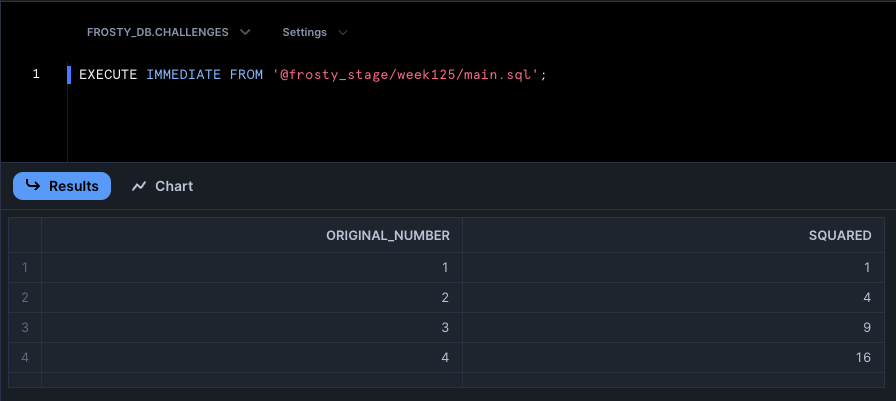Ever spent too much time searching for something in a PDF (what’s boring activity!)? Maybe an old report, a receipt, or meeting notes? Let’s make that easier with Snowflake Cortex and AI.
In this challenge you should take a few PDFs you already have (work docs, invoices, articles, etc.). Load them into Snowflake, use Cortex AI to process the text, and build a smart search that lets you quickly find answers.
This challenge could be a little bit trickier, so here the steps to complete the challenge:
- Upload Your PDFs
- Enable AI-Powered Search
- Use Cortex Search Service to enable semantic search on your document collection.
- Implement Anthropic Claude to generate AI-powered responses when querying your documents.
- Test it! – Try searching for something specific (e.g., “How much money have I mysteriously spent on coffee last year?”).
Need more help? You’re not alone! This challenge is powered by the collaboration of the Data Superhero community and the incredible blog by @MajaFerle on how Snowflake Cortex + Anthropic Claude can make document search effortless:
To smash the challenge click here: Using Snowflake Cortex with Anthropic Claude
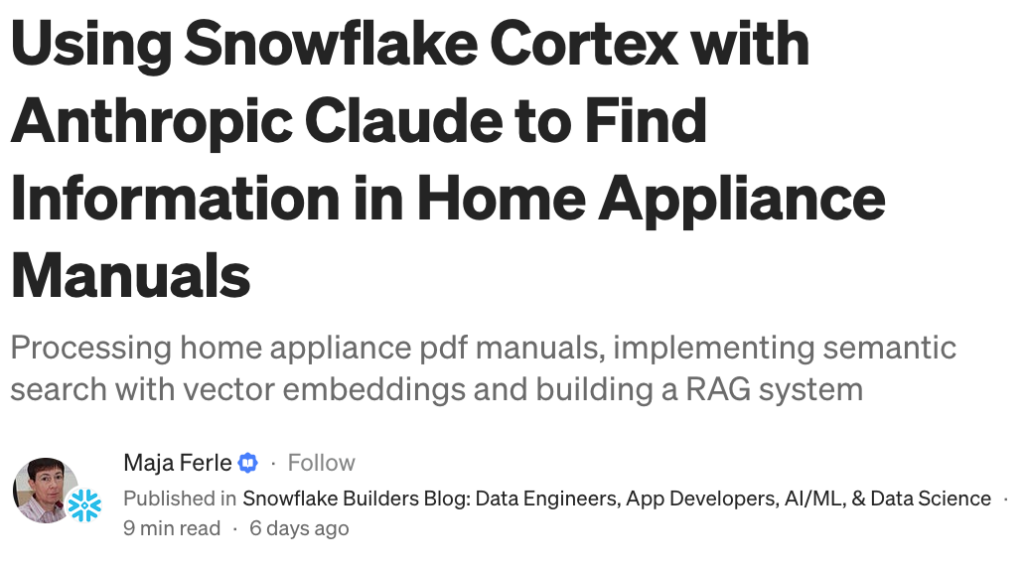
We can’t wait to see what you discovered!
Remember if you want to participate:
- Sign up as a member of Frosty Friday. You can do this by clicking on the sidebar, and then going to ‘REGISTER‘ (note joining our mailing list does not give you a Frosty Friday account)
- Post your code to GitHub and make it publicly available (Check out our guide if you don’t know how to here)
- Post the URL in the comments of the challenge.