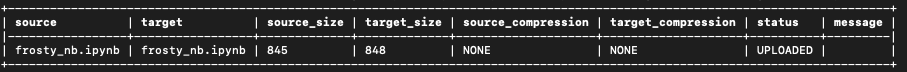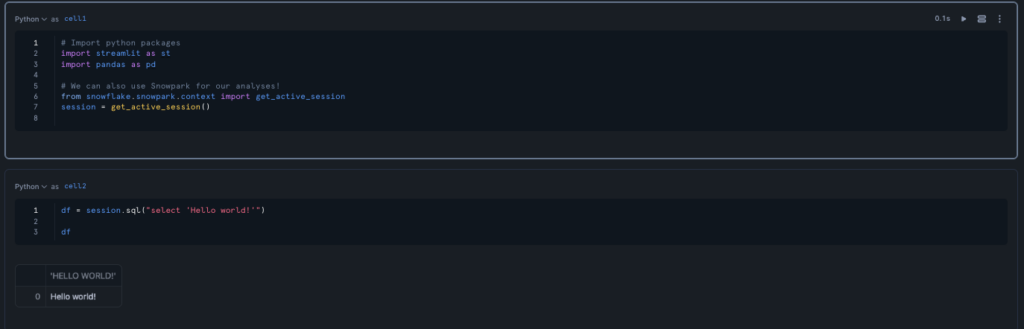It’s time to play an old children’s game : duck-duck-goose !
A lot of us know tables that are so wide, it’s hard to navigate. If these tables hold an error , finding where that error actually IS , is very hard to do.
That is , until Snowflake made it easy for you with a new Function that we can use.
To start this challenge , create the data with this :
Start-up code
create or replace schema week121;CREATE OR REPLACE TABLE DucksAndGeese (
id INT PRIMARY KEY,
column1 VARCHAR(10),
column2 VARCHAR(10),
column3 VARCHAR(10),
column4 VARCHAR(10),
column5 VARCHAR(10),
column6 VARCHAR(10),
column7 VARCHAR(10),
column8 VARCHAR(10),
column9 VARCHAR(10),
column10 VARCHAR(10),
column11 VARCHAR(10),
column12 VARCHAR(10),
column13 VARCHAR(10),
column14 VARCHAR(10),
column15 VARCHAR(10),
column16 VARCHAR(10),
column17 VARCHAR(10),
column18 VARCHAR(10),
column19 VARCHAR(10),
column20 VARCHAR(10),
column21 VARCHAR(10),
column22 VARCHAR(10),
column23 VARCHAR(10),
column24 VARCHAR(10),
column25 VARCHAR(10),
column26 VARCHAR(10),
column27 VARCHAR(10),
column28 VARCHAR(10),
column29 VARCHAR(10),
column30 VARCHAR(10),
column31 VARCHAR(10),
column32 VARCHAR(10),
column33 VARCHAR(10),
column34 VARCHAR(10),
column35 VARCHAR(10),
column36 VARCHAR(10),
column37 VARCHAR(10),
column38 VARCHAR(10),
column39 VARCHAR(10),
column40 VARCHAR(10),
column41 VARCHAR(10),
column42 VARCHAR(10),
column43 VARCHAR(10),
column44 VARCHAR(10),
column45 VARCHAR(10),
column46 VARCHAR(10),
column47 VARCHAR(10),
column48 VARCHAR(10),
column49 VARCHAR(10),
column50 VARCHAR(10),
column51 VARCHAR(10),
column52 VARCHAR(10),
column53 VARCHAR(10),
column54 VARCHAR(10),
column55 VARCHAR(10),
column56 VARCHAR(10),
column57 VARCHAR(10),
column58 VARCHAR(10),
column59 VARCHAR(10),
column60 VARCHAR(10),
column61 VARCHAR(10),
column62 VARCHAR(10),
column63 VARCHAR(10),
column64 VARCHAR(10),
column65 VARCHAR(10),
column66 VARCHAR(10),
column67 VARCHAR(10),
column68 VARCHAR(10),
column69 VARCHAR(10),
column70 VARCHAR(10),
column71 VARCHAR(10),
column72 VARCHAR(10),
column73 VARCHAR(10),
column74 VARCHAR(10),
column75 VARCHAR(10),
column76 VARCHAR(10),
column77 VARCHAR(10),
column78 VARCHAR(10),
column79 VARCHAR(10),
column80 VARCHAR(10),
column81 VARCHAR(10),
column82 VARCHAR(10),
column83 VARCHAR(10),
column84 VARCHAR(10),
column85 VARCHAR(10),
column86 VARCHAR(10),
column87 VARCHAR(10),
column88 VARCHAR(10),
column89 VARCHAR(10),
column90 VARCHAR(10),
column91 VARCHAR(10),
column92 VARCHAR(10),
column93 VARCHAR(10),
column94 VARCHAR(10),
column95 VARCHAR(10),
column96 VARCHAR(10),
column97 VARCHAR(10),
column98 VARCHAR(10),
column99 VARCHAR(10),
column100 VARCHAR(10)
);INSERT INTO DucksAndGeese VALUES
(1, 'Duck', 'Duck', 'Duck', 'Duck', 'Duck', 'Duck', 'Duck', 'Duck', 'Duck', 'Duck', 'Duck', 'Duck', 'Duck', 'Duck', 'Duck', 'Duck', 'Duck', 'Duck', 'Duck', 'Duck', 'Duck', 'Duck', 'Duck', 'Duck', 'Duck', 'Duck', 'Duck', 'Duck', 'Duck', 'Duck', 'Duck', 'Duck', 'Duck', 'Duck', 'Duck', 'Duck', 'Duck', 'Duck', 'Duck', 'Duck', 'Duck', 'Duck', 'Duck', 'Duck', 'Duck', 'Duck', 'Duck', 'Duck', 'Duck', 'Duck', 'Duck', 'Duck', 'Duck', 'Duck', 'Duck', 'Duck', 'Duck', 'Duck', 'Duck', 'Duck', 'Duck', 'Duck', 'Duck', 'Duck', 'Duck', 'Duck', 'Duck', 'Duck', 'Duck', 'Duck', 'Duck', 'Duck', 'Duck', 'Duck', 'Duck', 'Duck', 'Duck', 'Duck', 'Duck', 'Duck', 'Duck', 'Duck', 'Duck', 'Duck', 'Duck', 'Duck', 'Duck', 'Duck', 'Duck', 'Duck', 'Duck', 'Duck', 'Duck', 'Duck', 'Duck', 'Duck','Duck','Duck','Duck', 'Duck'),
(2, 'Duck', 'Duck', 'Duck', 'Duck', 'Duck', 'Duck', 'Duck', 'Duck', 'Duck', 'Duck', 'Duck', 'Duck', 'Duck', 'Duck', 'Duck', 'Duck', 'Duck', 'Duck', 'Duck', 'Duck', 'Duck', 'Duck', 'Duck', 'Duck', 'Duck', 'Duck', 'Duck', 'Duck', 'Duck', 'Duck', 'Duck', 'Duck', 'Duck', 'Duck', 'Duck', 'Duck', 'Duck', 'Duck', 'Duck', 'Duck', 'Duck', 'Duck', 'Duck', 'Duck', 'Duck', 'Duck', 'Duck', 'Duck', 'Duck', 'Duck', 'Duck', 'Duck', 'Duck', 'Duck', 'Duck', 'Duck', 'Duck', 'Duck', 'Duck', 'Duck', 'Duck', 'Duck', 'Duck', 'Duck', 'Duck', 'Duck', 'Duck', 'Duck', 'Duck', 'Duck', 'Duck', 'Duck', 'Duck', 'Duck', 'Duck', 'Duck', 'Duck', 'Duck', 'Duck', 'Duck', 'Duck', 'Duck', 'Duck', 'Duck', 'Duck', 'Duck', 'Duck', 'Duck', 'Duck', 'Duck', 'Duck', 'Duck', 'Duck', 'Duck', 'Duck', 'Duck','Duck','Duck','Duck', 'Duck'),
(3, 'Duck', 'Duck', 'Duck', 'Duck', 'Duck', 'Duck', 'Duck', 'Duck', 'Duck', 'Duck', 'Duck', 'Duck', 'Duck', 'Duck', 'Duck', 'Duck', 'Duck', 'Duck', 'Duck', 'Duck', 'Duck', 'Duck', 'Duck', 'Duck', 'Duck', 'Duck', 'Duck', 'Duck', 'Duck', 'Duck', 'Duck', 'Duck', 'Duck', 'Duck', 'Duck', 'Duck', 'Duck', 'Duck', 'Duck', 'Duck', 'Duck', 'Duck', 'Duck', 'Duck', 'Duck', 'Duck', 'Duck', 'Duck', 'Duck', 'Duck', 'Duck', 'Duck', 'Duck', 'Duck', 'Duck', 'Duck', 'Duck', 'Duck', 'Duck', 'Duck', 'Duck', 'Duck', 'Duck', 'Duck', 'Duck', 'Duck', 'Duck', 'Duck', 'Duck', 'Duck', 'Duck', 'Duck', 'Duck', 'Duck', 'Duck', 'Duck', 'Duck', 'Duck', 'Duck', 'Duck', 'Duck', 'Duck', 'Duck', 'Duck', 'Duck', 'Duck', 'Duck', 'Duck', 'Duck', 'Duck', 'Duck', 'Duck', 'Duck', 'Duck', 'Duck', 'Duck','Duck','Duck','Duck', 'Duck'),
(4, 'Duck', 'Duck', 'Duck', 'Duck', 'Duck', 'Duck', 'Duck', 'Duck', 'Duck', 'Duck', 'Duck', 'Duck', 'Duck', 'Duck', 'Duck', 'Duck', 'Duck', 'Duck', 'Duck', 'Duck', 'Duck', 'Duck', 'Duck', 'Duck', 'Duck', 'Duck', 'Duck', 'Duck', 'Duck', 'Duck', 'Duck', 'Duck', 'Duck', 'Duck', 'Duck', 'Duck', 'Duck', 'Duck', 'Duck', 'Duck', 'Duck', 'Duck', 'Duck', 'Duck', 'Duck', 'Duck', 'Duck', 'Duck', 'Duck', 'Duck', 'Duck', 'Duck', 'Duck', 'Duck', 'Duck', 'Duck', 'Duck', 'Duck', 'Duck', 'Duck', 'Duck', 'Duck', 'Duck', 'Duck', 'Duck', 'Duck', 'Duck', 'Duck', 'Duck', 'Duck', 'Duck', 'Duck', 'Duck', 'Duck', 'Duck', 'Duck', 'Duck', 'Duck', 'Duck', 'Duck', 'Duck', 'Duck', 'Duck', 'Duck', 'Duck', 'Duck', 'Duck', 'Duck', 'Duck', 'Duck', 'Duck', 'Duck', 'Duck', 'Duck', 'Duck', 'Duck','Duck','Duck','Duck', 'Duck'),
(5, 'Duck', 'Duck', 'Duck', 'Duck', 'Duck', 'Duck', 'Duck', 'Duck', 'Duck', 'Duck', 'Duck', 'Duck', 'Duck', 'Duck', 'Duck', 'Duck', 'Duck', 'Duck', 'Duck', 'Duck', 'Duck', 'Duck', 'Duck', 'Duck', 'Duck', 'Duck', 'Duck', 'Duck', 'Duck', 'Duck', 'Duck', 'Duck', 'Duck', 'Duck', 'Duck', 'Duck', 'Duck', 'Duck', 'Duck', 'Duck', 'Duck', 'Duck', 'Duck', 'Duck', 'Duck', 'Duck', 'Duck', 'Duck', 'Duck', 'Duck', 'Duck', 'Duck', 'Duck', 'Duck', 'Duck', 'Duck', 'Duck', 'Duck', 'Duck', 'Duck', 'Duck', 'Duck', 'Duck', 'Duck', 'Duck', 'Duck', 'Duck', 'Duck', 'Duck', 'Duck', 'Duck', 'Duck', 'Duck', 'Duck', 'Duck', 'Duck', 'Duck', 'Duck', 'Duck', 'Duck', 'Duck', 'Duck', 'Duck', 'Duck', 'Duck', 'Duck', 'Duck', 'Duck', 'Duck', 'Duck', 'Duck', 'Duck', 'Duck', 'Duck', 'Duck', 'Duck','Duck','Duck','Duck', 'Duck'),
(6, 'Duck', 'Duck', 'Duck', 'Duck', 'Duck', 'Duck', 'Duck', 'Duck', 'Duck', 'Duck', 'Duck', 'Duck', 'Duck', 'Duck', 'Duck', 'Duck', 'Duck', 'Duck', 'Duck', 'Duck', 'Duck', 'Duck', 'Duck', 'Duck', 'Duck', 'Duck', 'Duck', 'Duck', 'Duck', 'Duck', 'Duck', 'Duck', 'Duck', 'Duck', 'Duck', 'Duck', 'Duck', 'Duck', 'Duck', 'Duck', 'Duck', 'Duck', 'Duck', 'Duck', 'Duck', 'Duck', 'Duck', 'Duck', 'Duck', 'Duck', 'Duck', 'Duck', 'Duck', 'Duck', 'Duck', 'Duck', 'Duck', 'Duck', 'Duck', 'Duck', 'Duck', 'Duck', 'Duck', 'Duck', 'Duck', 'Duck', 'Duck', 'Duck', 'Duck', 'Duck', 'Duck', 'Duck', 'Duck', 'Duck', 'Duck', 'Duck', 'Duck', 'Duck', 'Duck', 'Duck', 'Duck', 'Duck', 'Duck', 'Duck', 'Duck', 'Duck', 'Duck', 'Duck', 'Duck', 'Duck', 'Duck', 'Duck', 'Duck', 'Duck', 'Duck', 'Duck','Duck','Duck','Duck', 'Duck'),
(7, 'Duck', 'Duck', 'Duck', 'Duck', 'Duck', 'Duck', 'Duck', 'Duck', 'Duck', 'Duck', 'Duck', 'Duck', 'Duck', 'Duck', 'Duck', 'Duck', 'Duck', 'Duck', 'Duck', 'Duck', 'Duck', 'Duck', 'Duck', 'Duck', 'Duck', 'Duck', 'Duck', 'Duck', 'Duck', 'Duck', 'Duck', 'Duck', 'Duck', 'Duck', 'Duck', 'Duck', 'Duck', 'Duck', 'Duck', 'Duck', 'Duck', 'Duck', 'Duck', 'Duck', 'Duck', 'Duck', 'Duck', 'Duck', 'Duck', 'Duck', 'Duck', 'Duck', 'Duck', 'Duck', 'Duck', 'Duck', 'Duck', 'Duck', 'Duck', 'Duck', 'Duck', 'Duck', 'Duck', 'Duck', 'Duck', 'Duck', 'Duck', 'Duck', 'Duck', 'Duck', 'Duck', 'Duck', 'Duck', 'Duck', 'Duck', 'Duck', 'Duck', 'Duck', 'Duck', 'Duck', 'Duck', 'Duck', 'Duck', 'Duck', 'Duck', 'Duck', 'Duck', 'Duck', 'Duck', 'Duck', 'Duck', 'Duck', 'Duck', 'Duck', 'Duck', 'Duck','Duck','Duck','Duck', 'Duck'),
(8, 'Duck', 'Duck', 'Duck', 'Duck', 'Duck', 'Duck', 'Duck', 'Duck', 'Duck', 'Duck', 'Duck', 'Duck', 'Duck', 'Duck', 'Duck', 'Duck', 'Duck', 'Duck', 'Duck', 'Duck', 'Duck', 'Duck', 'Duck', 'Duck', 'Duck', 'Duck', 'Duck', 'Duck', 'Duck', 'Duck', 'Duck', 'Duck', 'Duck', 'Duck', 'Duck', 'Duck', 'Duck', 'Duck', 'Duck', 'Duck', 'Duck', 'Duck', 'Duck', 'Duck', 'Duck', 'Duck', 'Duck', 'Duck', 'Duck', 'Duck', 'Duck', 'Duck', 'Duck', 'Duck', 'Duck', 'Duck', 'Duck', 'Duck', 'Duck', 'Duck', 'Duck', 'Duck', 'Duck', 'Duck', 'Duck', 'Duck', 'Duck', 'Duck', 'Duck', 'Duck', 'Duck', 'Duck', 'Duck', 'Duck', 'Duck', 'Duck', 'Duck', 'Duck', 'Duck', 'Duck', 'Duck', 'Duck', 'Duck', 'Duck', 'Duck', 'Goose', 'Duck', 'Duck', 'Duck', 'Duck', 'Duck', 'Duck', 'Duck', 'Duck', 'Duck', 'Duck','Duck','Duck','Duck', 'Duck'),
(9, 'Duck', 'Duck', 'Duck', 'Duck', 'Duck', 'Duck', 'Duck', 'Duck', 'Duck', 'Duck', 'Duck', 'Duck', 'Duck', 'Duck', 'Duck', 'Duck', 'Duck', 'Duck', 'Duck', 'Duck', 'Duck', 'Duck', 'Duck', 'Duck', 'Duck', 'Duck', 'Duck', 'Duck', 'Duck', 'Duck', 'Duck', 'Duck', 'Duck', 'Duck', 'Duck', 'Duck', 'Duck', 'Duck', 'Duck', 'Duck', 'Duck', 'Duck', 'Duck', 'Duck', 'Duck', 'Duck', 'Duck', 'Duck', 'Duck', 'Duck', 'Duck', 'Duck', 'Duck', 'Duck', 'Duck', 'Duck', 'Duck', 'Duck', 'Duck', 'Duck', 'Duck', 'Duck', 'Duck', 'Duck', 'Duck', 'Duck', 'Duck', 'Duck', 'Duck', 'Duck', 'Duck', 'Duck', 'Duck', 'Duck', 'Duck', 'Duck', 'Duck', 'Duck', 'Duck', 'Duck', 'Duck', 'Duck', 'Duck', 'Duck', 'Duck', 'Duck', 'Duck', 'Duck', 'Duck', 'Duck', 'Duck', 'Duck', 'Duck', 'Duck', 'Duck', 'Duck','Duck','Duck','Duck', 'Duck'),
(10, 'Duck', 'Duck', 'Duck', 'Duck', 'Duck', 'Duck', 'Duck', 'Duck', 'Duck', 'Duck', 'Duck', 'Duck', 'Duck', 'Duck', 'Duck', 'Duck', 'Duck', 'Duck', 'Duck', 'Duck', 'Duck', 'Duck', 'Duck', 'Duck', 'Duck', 'Duck', 'Duck', 'Duck', 'Duck', 'Duck', 'Duck', 'Duck', 'Duck', 'Duck', 'Duck', 'Duck', 'Duck', 'Duck', 'Duck', 'Duck', 'Duck', 'Duck', 'Duck', 'Duck', 'Duck', 'Duck', 'Duck', 'Duck', 'Duck', 'Duck', 'Duck', 'Duck', 'Duck', 'Duck', 'Duck', 'Duck', 'Duck', 'Duck', 'Duck', 'Duck', 'Duck', 'Duck', 'Duck', 'Duck', 'Duck', 'Duck', 'Duck', 'Duck', 'Duck', 'Duck', 'Duck', 'Duck', 'Duck', 'Duck', 'Duck', 'Duck', 'Duck', 'Duck', 'Duck', 'Duck', 'Duck', 'Duck', 'Duck', 'Duck', 'Duck', 'Duck', 'Duck', 'Duck', 'Duck', 'Duck', 'Duck', 'Duck', 'Duck', 'Duck', 'Duck', 'Duck','Duck','Duck','Duck', 'Duck');Your challenge for this week is to find the line of code that hides a goose !
Use 1 Select statement that returns the single line that holds the goose.
Enjoy finding it and remember to post your code 🙂
Remember if you want to participate:
- Sign up as a member of Frosty Friday. You can do this by clicking on the sidebar, and then going to ‘REGISTER‘ (note joining our mailing list does not give you a Frosty Friday account)
- Post your code to GitHub and make it publicly available (Check out our guide if you don’t know how to here)
- Post the URL in the comments of the challenge.