Did Snowsight need a revamped user interface for cost management? Absolutely! That’s why Snowflake has officially (general availability) launched BUDGETS!
A budget establishes a monthly cap on compute expenses for either a Snowflake account or a specific collection of Snowflake objects. If the projected spending exceeds this limit, an email notification is sent daily to the designated recipients for budget alerts.
How do we go about setting it up? That’s the task for today!
- Create a budget for the entire account to oversee all computing resources throughout the month, comparing their spending to the set limit.
- Generate a budget tailored to a particular set of resources (Snowflake objects) within your account, potentially corresponding to a business unit, department, or application. Afterwards, keep tabs on their expenditures compared to the allocated limit for the month.
Some hints in the picture below:
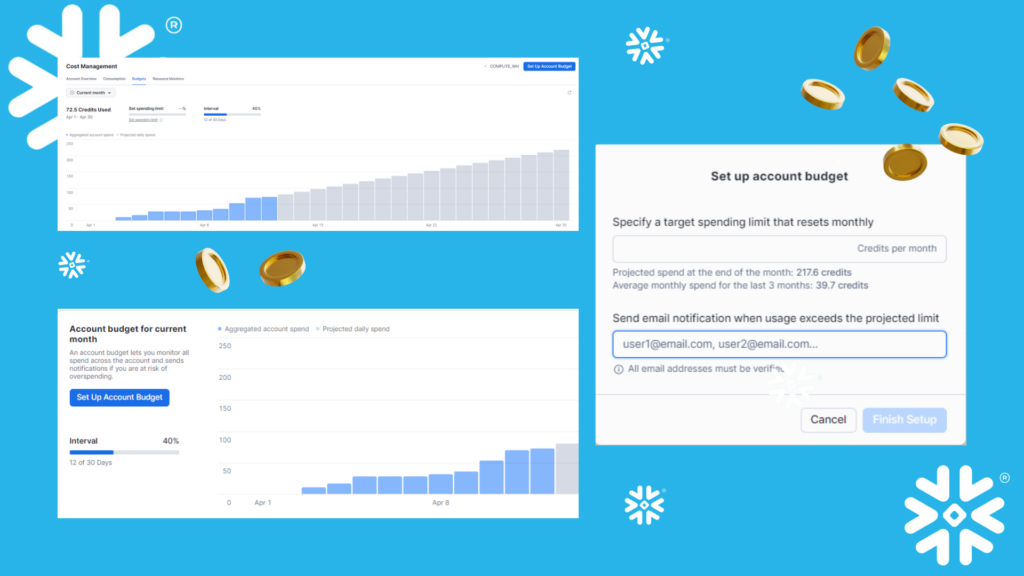
Remember, if you want to participate:



Really useful new functionality that is worth keeping an eye on!
Budgets is not supported in trial accounts 🙁