This week’s focus centers around the primary point of interaction for Snowflake users—the login screen. As you engage with this challenge, consider the following tasks:
- Exclusive UI Access: Ensure that individuals accessing the Snowflake account can only log in through the Snowflake UI, and other clients like SnowSQL are restricted.
- User_1 Authentication: Configure User_1 to be permitted access solely through a username/password authentication method, disallowing SAML, OAuth, or Keypair.
Your objective is to navigate these tasks effectively by exploring and applying the appropriate commands. Good luck in mastering this week’s challenge!
Remember if you want to participate:
- Sign up as a member of Frosty Friday. You can do this by clicking on the sidebar, and then going to ‘REGISTER‘ (note joining our mailing list does not give you a Frosty Friday account)
- Post your code to GitHub and make it publicly available (Check out our guide if you don’t know how to here)
- Post the URL in the comments of the challenge.

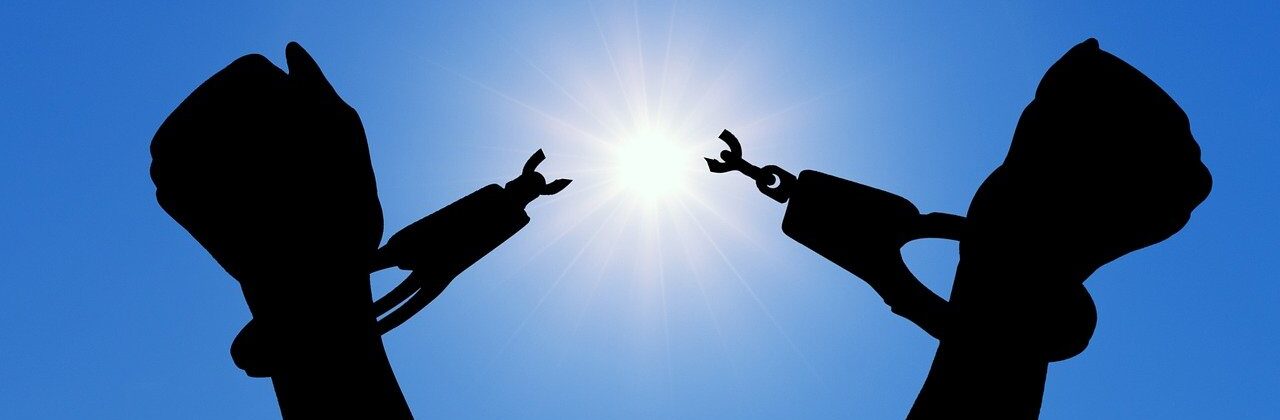

Nice to play around with this feature!
https://github.com/marioveld/frosty_friday/tree/main/ffw79
A really nice new feature from Snowflake being showcased here, and one I’ve already deployed for customers!
At first, I tried creating two separate authentication policies (one for setting the CLIENT_TYPES, one for the AUTHENTICATION_METHODS. Turns out that I can only assign one authentication policy to a user. When one says learning from mistakes.