This week we’re looking into some new security features that Snowflake has recently released
As you might know, the default idle time for Snowflake sessions is 4 hours BUT that was recently adjusted; you can now change this value on certain levels.
Because we can finetune these numbers, Management has asked us to enforce it for some of our new colleagues :
The challenge for this week :
– Create 2 users
– User 1 should have a max idle time of 8 minutes in the old Snowflake UI
– User 2 should have a max idle time of 10 minutes in SnowSQL and in their communication with Snowflake from tools like Tableau
One of the things we’d be looking for looks like this :
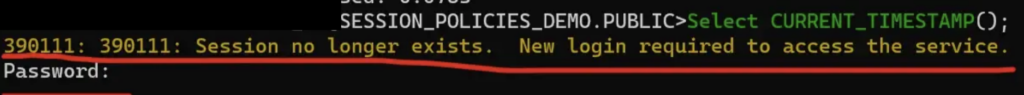
Remember, if you want to participate:
- Sign up as a member of Frosty Friday. You can do this by clicking on the sidebar, and then going to ‘REGISTER‘
- Post your code to GitHub and make it publicly available (Check out our guide if you don’t know how to here)
- Post the URL in the comments of the challenge
7 responses to “Week 32 – Basic”
-
My solutions for weeks 24 – 32 🙂
- Solution URL – https://github.com/mateusz-kmon/frostyfridaychallenges
-
Here’s my solution
- Solution URL – https://github.com/apd-jlaird/frosty-friday/blob/main/week_32/ff_week_32.sql
-
Two step approach:
1. Create a dbt macro that queries the Session_Policies object in the snowflake share. https://github.com/dsmdavid/frostyfridays-sf/blob/main/models/challenge_32.sql
2. Create a macro that is run in the pre_hook of (init_for_challenge) and another that run as the post-hook (clean_up)It will take some time, but policies will be shown in the view from the share.
- Solution URL – https://github.com/dsmdavid/frostyfridays-sf/blob/main/macros/init_for_challenge_32.sql
-
My quick solution
- Solution URL – https://github.com/ChrisHastieIW/Frosty-Friday
-
A nice feature to know of..
- Solution URL – https://github.com/Atzmonky/snowflake/blob/main/ffch32_secure_session.sql
-
added a comment to the session policy just for giggles
- Solution URL – https://github.com/NMangera/frosty_friday/blob/main/week%2032%20-%20basic%20/Session%20Security
-
This is my version of the solution for this task. I hope you find it helpful! ^^
- Solution URL – https://github.com/GerganaAK/FrostyFridays/blob/main/Week%2032%20%E2%80%93%20Basic



Leave a Reply
You must be logged in to post a comment.