This week we’re looking into another feature that most starters haven’t touched before :
SnowSQL
“SnowSQL is the command line client for connecting to Snowflake to execute SQL queries and perform all DDL and DML operations, including loading data into and unloading data out of database tables.” (https://docs.snowflake.com/en/user-guide/snowsql.html)
This week, we’re going to ask you to use it for one of the features that it’s best known for however: the Bulk loading feature.
You’ve been asked to upload some files into a table and the Sales Manager said that “it’ll only take you about 2 minutes”.
So we’re pretty clear that it’ll take us at least 15 .
The challenge :
- Download the zip file containing the CSV files here
- Download and install SnowSQL on your machine from this page
- Connect to your Snowflake instance with SnowSQL
- Bulk load the files ending with a ‘1’ (data_batch_1-1.csv, data_batch_1-11.csv etc.)
- skip any erroneous file
The desired result should look like this :
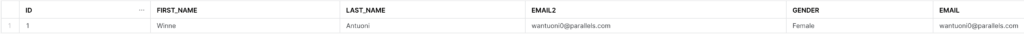
Remember, if you want to participate:
- Sign up as a member of Frosty Friday. You can do this by clicking on the sidebar, and then going to ‘REGISTER‘
- Post your code to GitHub and make it publicly available (Check out our guide if you don’t know how to here)
- Post the URL in the comments of the challenge
10 responses to “Week 23 – Basic”
-
Another fun challenge to finish off the week, thanks!
- Solution URL – https://github.com/ChrisHastieIW/Frosty-Friday
-
Today was the first snow of the season – let it snow 🙂
- Solution URL – https://github.com/mateusz-kmon/frostyfridaychallenges/blob/main/w23.sql
-
Aaah, thanks for the weekly fix!
I’ve been trying to do all the challenges so far using dbt, even if it wasn’t the best option just to get more familiar with its limitations / possibilities.
This one… well, let’s do it entirely in snowsql 🙂
https://github.com/dsmdavid/frostyfridays-sf/blob/main/extra/ch_23.sql
Note:
snowsql -f allows you to run a file which is the one the link above points to.Matt, let it snow indeed
-
Easy one, but I hardly ever use SnowSQL, so it was a nice refresher!
- Solution URL – https://github.com/mferle/FrostyFriday/blob/6d29ab8cfb4f2fd3cfcf94c3f60174635bb7018c/Week%2023%20%E2%80%93%20Basic/Week23_solution.sql
-
Really enjoyed this one!
- Solution URL – https://github.com/apd-jlaird/frosty-friday/blob/main/week_23/week_23.sql
-
nice!
- Solution URL – https://github.com/lbinfolab/frosty-friday/blob/22c2a03f110bfe8b8e2231903f9466f82593862b/week23.sql
-
First Frosty Friday challenge. I removed trial and error parts from the code.
- Solution URL – https://github.com/darko-nimbus/frostyfriday_challenges/commit/a880cc90f41b1ada4aeedaee25332248ae45bffe
-
Learning a bit on the cmd window, never used it before.
- Solution URL – https://github.com/zlzlzl2-data/FrostyFriday/blob/main/FF023_LZ.sql
-
VS Extension for Snowflake
- Solution URL – https://github.com/NMangera/frosty_friday/blob/main/wk%2023%20-%20basic%20/SnowSQL
-
This is my version of the solution for this task. I hope you find it helpful! ^^
- Solution URL – https://github.com/GerganaAK/FrostyFridays/blob/main/Week%2023%20%E2%80%93%20Basic



Leave a Reply
You must be logged in to post a comment.