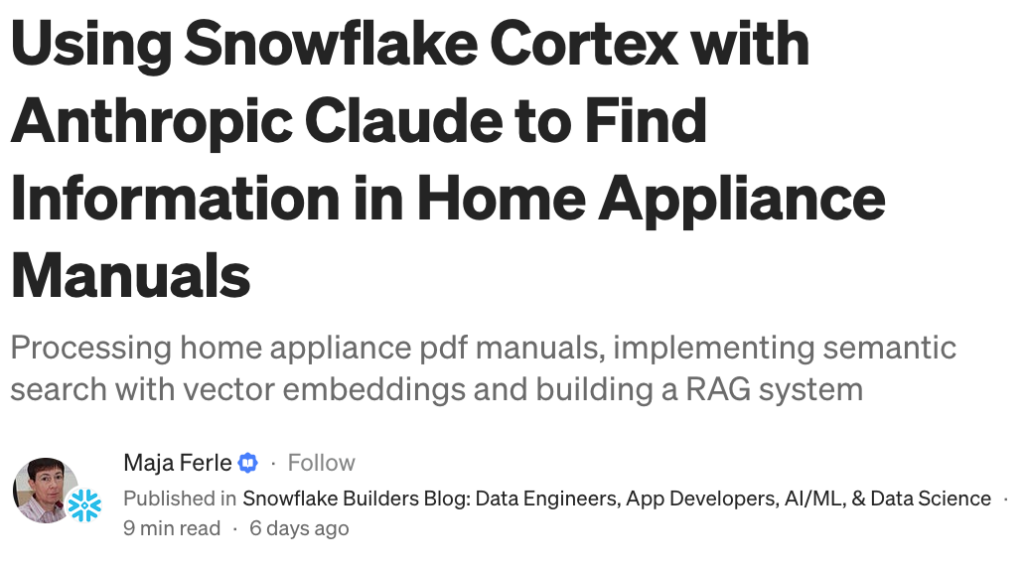Hey hey hey, I was about to tell you something important. But wait! You’ll need to parse this XML to discover the hidden message.
This week’s challenge is all about XML support in Snowflake.
You are given an XML document with two main sections:
- An
<art>block containing a frosty ASCII drawing - A
<message>block hiding something I want to tell you
Your task: Use Snowflake’s native XML functions to extract and display the message from the XML. You should first download the file below:
My secret message:
Hint: Snowflake now supports XML natively — no need for external preprocessing
Snowflake XML Docs
Remember if you want to participate:
- Sign up as a member of Frosty Friday. You can do this by clicking on the sidebar, and then going to ‘REGISTER‘ (note joining our mailing list does not give you a Frosty Friday account)
- Post your code to GitHub and make it publicly available (Check out our guide if you don’t know how to here)
- Post the URL in the comments of the challenge.