Just ten days ago Snowflake announced the general availability of creating a new table when loading a file in Snowsight. How? By using the INFER_SCHEMA table function to automatically detect the file metadata schema, retrieve the column definitions, and generate a new table.
All you need to do is:
- Log on to Snowsight.
- Go to the “Data” section in the navigation menu, then select “Databases.”
- Choose a specific database and schema you want to work with.
- Click “Create.”
- In the drop-down menu, select “Table” and then choose “From File.”
And voila, you’ll discover how cool this new feature is! It will certainly save you time!
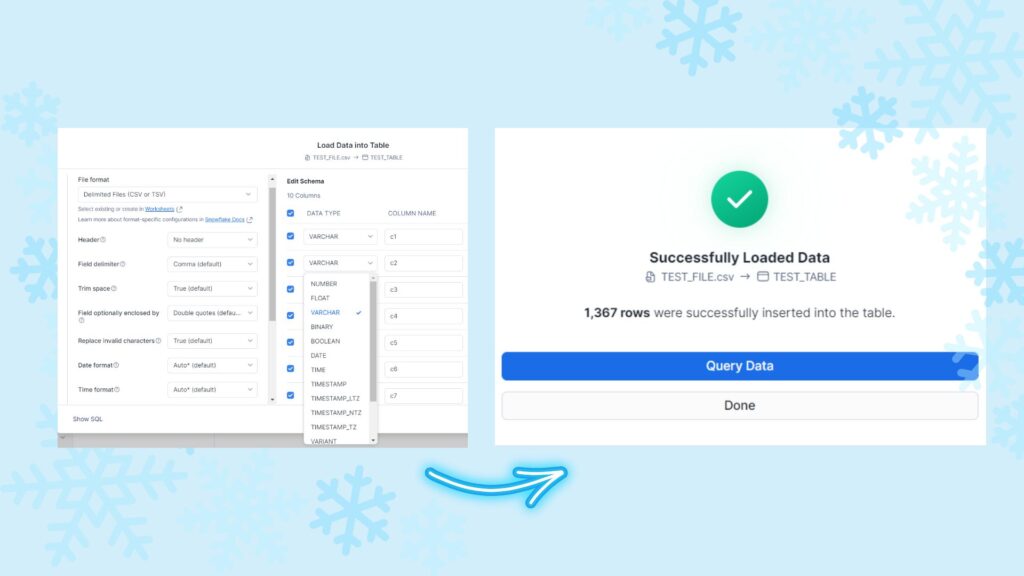

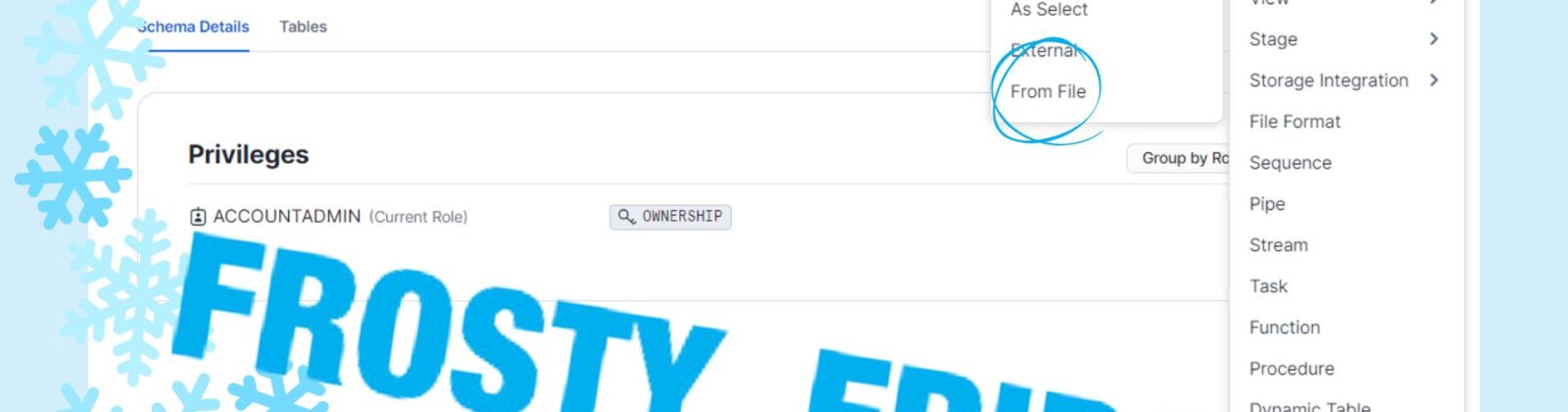

Another nice showcase of new functionality. This functionality makes it much easier for analysts and other light users to ingest data smoothly, without having to learn about stages, snowSQL and other Snowflake concepts
Zero code way to upload tables into Snowflake, starting from file formats many are familiar with, like CSV.